Claris Studio: Streamlining Data Capture and Processing for Effective Workflows
Emil Tomsson
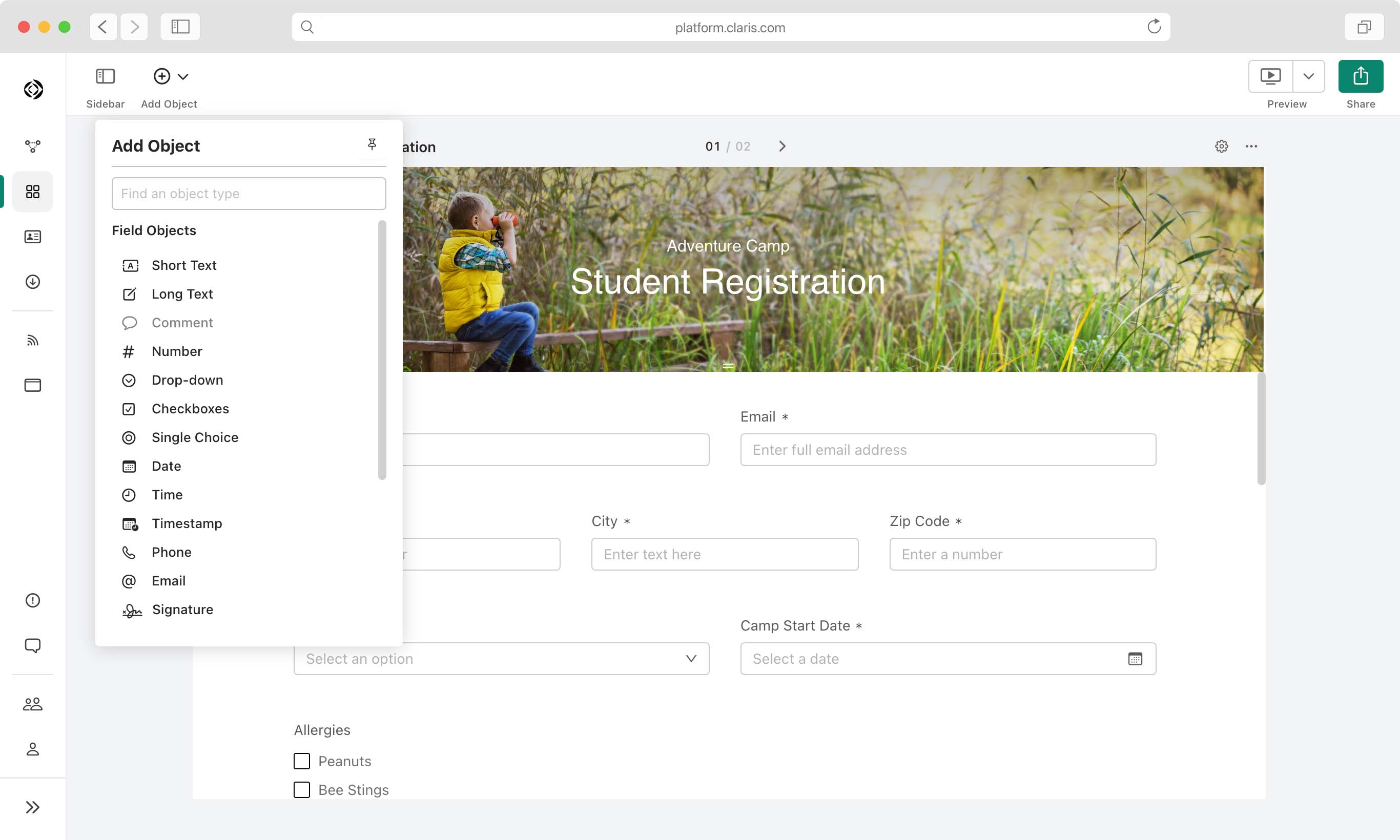
In today's business environment, there is a growing need for data automation and streamlining workflows. Manual data entry processes are not only time-consuming, but they also leave room for human error, which can be costly. Claris Studio, a low-code development platform, is an ideal solution for businesses looking to improve their data capture and processing workflows. In this post, we will explore how Claris Studio can be used to capture data from web forms, how that data can be used in various layouts, and how the data can be processed with more advanced automation in the Pro client.
Capturing Data from Web Forms
One of the primary uses of Claris Studio is to capture data from web forms. The platform makes it easy to create customized forms that collect data from users in a structured way. The forms can be designed with a variety of input fields, including text boxes, radio buttons, checkboxes, and dropdown menus, among others.
Once the web form is designed, it can be published to the web, and users can start filling in the fields. The data captured from the form is automatically saved in a database, eliminating the need for manual data entry. The platform also supports integrations with third-party services allowing data to be easily imported or exported.
Using Data in Various Layouts
After data is captured in the platform, it can be used in various layouts. Claris Studio allows for the creation of interactive reports, dashboards, and charts that can be customized to display the captured data in a visual and meaningful way. Users can also create custom layouts that display data in a specific way, such as a table or a list view.
The platform also has built-in support for automation, allowing users to create rules that automatically generate reports or trigger actions based on specific data points. This functionality streamlines workflows by eliminating the need for manual data processing and allows for faster decision-making.
Processing Data with Advanced Automation in the Pro Client
For businesses with more complex data processing needs, Claris Studio also offers a Pro client. The Pro client provides advanced automation capabilities, allowing for the creation of complex workflows that integrate with external systems and services.
With the Pro client, users can create scripts that automate repetitive tasks, integrate with external APIs, and even build custom integrations with other software applications. This functionality allows for more advanced data processing and can significantly streamline workflows.
Conclusion
Claris Studio is an excellent low-code development platform that can help businesses improve their data capture and processing workflows. With the ability to capture data from web forms, display that data in various layouts, and process it with advanced automation in the Pro client, Claris Studio streamlines workflows, saves time, and reduces the risk of errors. If you are looking to improve your data capture and processing workflows, Claris Studio is definitely worth considering.
